
Articles
A Comprehensive WiMAX™ Operator Business Case Process
Written by Haig Sarkissian and Randall Schwartz
Abstract
Developing a WiMAX™ business case could be a complex and time-consuming process. Yet the need to determine the CapEx, OpEx and ROI is critical to any deployment. Promptly analyzing over 250 input variables, easily modifying these variables, testing key assumptions, and instantly visualizing their impact on a WiMAX™ business plan are invaluable capabilities. This white paper provides a step-by-step guide to a comprehensive WiMAX™ operator business case process and describes Wireless 20/20’s WiROI™ Business Case Analysis Tool, which offers a range of capabilities to simplify and accelerate the process of building WiMAX™ business cases.
Introduction
The WiMAX™ industry has seen much enthusiasm in the last two years, as measured by the number of field trials taking place on a global basis. The industry claims well over 300 trials worldwide. High profile trials and a few early deployments have dominated the media. These include WiMAX™ networks by Sprint and Clearwire in the USA and WiBro service in South Korea. Full commercial deployments, however, have been lagging the number of trials. This has been the source of major frustration to equipment vendors who have been planting seeds for many years and are waiting for their fruition.
The WiMAX™ industry cannot sustain itself on trials. Full deployments are critical for the success of WiMAX™ as an industry. Many licensees and operators need an objective WiMAX™ business modeling process to develop, evaluate and optimize their business cases in order to get funding for full deployment. A comprehensive business planning process will allow an operator to understand its capital needs, outline its service offerings, create its revenue profile, and recognize the critical success factors. Prospective WiMAX™ operators must clearly and confidently articulate their ROI proposition to their investors before full commercial deployments are funded.
A comprehensive WiMAX™ operator business planning process comprises of three main parts as follows:
Part 1 – Gathering the Input Parameters for a WiMAX™ Business Case
Part 2 – Service and Market Planning for a WiMAX™ Business Case
Part 3 – Optimization and Sensitivity Analysis of a WiMAX™ Business Case
Part 3 of 3
Optimization and Sensitivity Analysis of a WiMAX™ Business Case
In order to examine a WiMAX™ business case and perform sensitivity analysis as well as optimization, a mathematical model of a WiMAX™ network has to be developed. This model has to take into account all of the input parameters we discussed in Part 1 and Part 2 of the WiMAX™ Operator Business Case Process in order to generate all the necessary financial outputs needed to evaluate an investment and the return on investment (ROI). Wireless 20/20 has developed such a modeling tool called the WiROI™ Wireless Business Case Analysis Tool.
Introduction to the WiROI™ Tool
The WiROI™ Wireless Business Case Analysis Tool is a comprehensive business case modeli tool that can take into account more that 250 input variables that affect a WiMAX™ operator business case. The tool models every aspect of a WiMAX™ network: from CPE devices to the air interface, to the antenna technology used, to the cost of installation and the price of base station and core network equipment. Coverage and capacity calculations are driven for the geographical target area and take into account the addition and subtraction of subscribers over a 10 year period. Additions in the access network and backhaul are made due to the penetration assumptions and traffic usage patterns over time. The tool also models the WiMAX™ Core Network as outlined in Part 1. In addition to modeling the hardware and software elements of a WiMAX™ network, the WiROI™ Tool includes a financial model of a WiMAX™ network that takes into account the CapEx and OpEx assumptions.
As outlined in Part 2, the tool takes into account the operator service assumptions, which include SLA pricing for residential and business customers, as well as VoIP, Mobility and value-added services. For each of the proposed service, the tool accepts a set of penetration assumptions over time. The figure below represents a high-level block diagram of the WiROI™ model inputs and outputs.
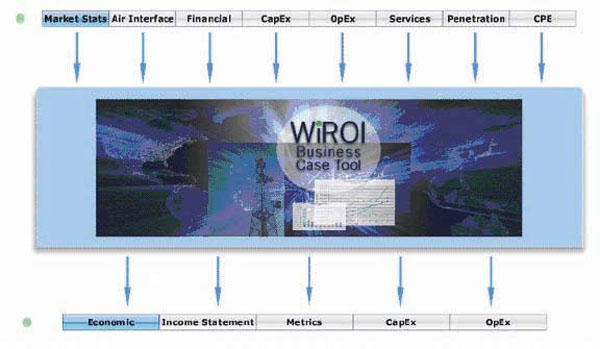
Figure 3. Block Diagram of the WiROI™ Inputs and Outputs
Once all the inputs of a WiMAX™ business case have been specified and entered into the WiROI™ model, a series of standard financial documents are generated. The financial output includes a complete 10 year income statement showing revenue, network operating expenses, marketing expenses and SG&A.
In addition, the following output is generated: Once an initial business plan output has been generated that includes a complete set of financial and investment parameters, the WiROI™ tool can now generate a rich set of performance data that allows an operator to analyze the various coverage, traffic and financial metrics. The following is a list of the key performance indicators (KPI’s) generated by WiROI™ Tool.
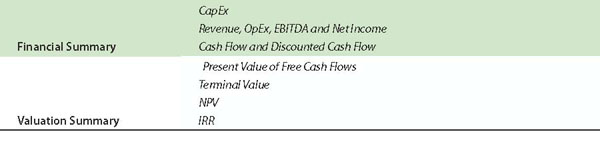
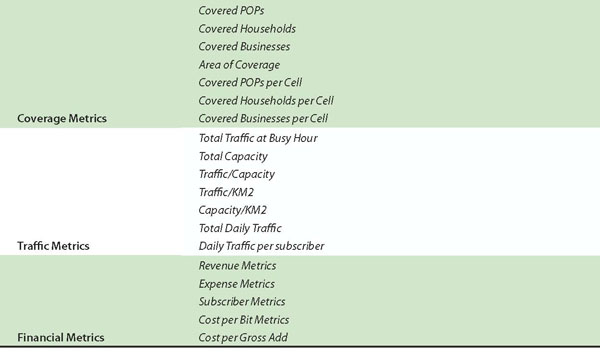
The WiROI™ GUI
The WiROI™ GUI has a dashboard style user interface that allows the user to easily visualize a list of the critical inputs and output of a WiMAX™ business case. It incorporates animated selectors, sliders and buttons that allow the user to vary key input parameters and visualize the output immediately. Answers can be seen instantly to questions like:
- What would the effect of a link budget be on my overall WiMAX™ business plan be?
- How will the cost of backhaul affect my OpEx?
- How would the core network affect my CapEx and what might the impact be on my 10 year business plan?
- How would using a 2.5 GHz spectrum vs. a 3.5 GHz spectrum impact my business plan?
- How do the costs of base stations and CPEs affect my business plan?
- How can the service agreements be optimized for my business plan?
These and many other critical questions can be answered instantly, interactively and easily by using the WiROI™ Tool.
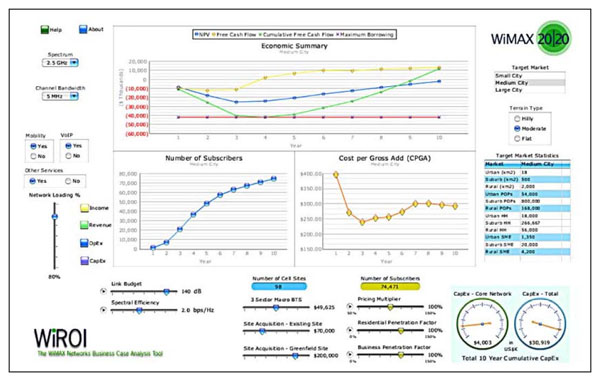
Figure 4. The WiROI™ Dashboard GUI. (For the interactive version of WiROI™ Tool, please visit www.wireless2020.com)
Sensitivity Analysis of a WiMAX™ Business Case
Because of the dashboard-style GUI, the WiROI™ Tool can produce sensitivity analyses based on certain input parameters for a particular deployment. As a result, operators can quickly and easily visualize and understand the critical issues that affect their deployment plan. In addition to estimating the number of cell sites, the tool includes various options for selecting the WiMAX™ network infrastructure required to support specific coverage and capacity requirements. The user can select from a variety of core networks, access networks, base stations, and backhaul options. The WiROI™ Tool provides answers to a variety of “what if” scenarios in order to help identify the most important variables influencing the specific WiMAX™ business plan.
WiROI™ Tool Target Market Selectors
Target Market - The Target Market selector allows the user to choose one of many pre-programmed target markets. The trial version incorporates three markets labeled Small, Medium and Large. This can be customized in the full version of WiROI™ Tool to a given operator’s geographic market. It can also include an aggregation of numerous cities to constitute a nationwide deployment.
Spectrum - The Spectrum selector is a pull down menu that allows the user to select between 2.5GHz and 3.5GHz deployment. The full version of WiROI will include 2.3GHz, 3.3GHz and other frequencies.
Terrain Type - The Terrain type selector allows the user to designate the geographic area as Hilly, Moderate, or Flat terrain. Based on the terrain type designation, the WiROI™Tool will calculate the cell radius for each cell site at the selected frequency. Coverage parameters are subsequently calculated.
Link Budget - The link budget parameter is highly dependant on the equipment selected and the technology used. There are numerous factors that influence the link budget, such as the antenna technology used (MIMO and AAS), the transmit and receive characteristics of the base station and the CPEs.
Spectral Efficiency - Spectral Efficiency is a measure of the number of bits per second per Hertz. This parameter is dependent on the technology selection (i.e. 802.16d vs. 802.16e) and the equipment specifications. Smart antenna technology can also increase your spectral efficiency.
Site Acquisition - There are two separate site acquisition sliders: one for “existing sites” and one for “Greenfield sites.” These values vary greatly from country to country. In some developed countries, site acquisition costs for Greenfield operators could exceed the cost of base station equipment and thus have a significant impact on the business case.
Base Station - The trial version includes a slider for the cost of a 3 sector macro base station. Other sliders can be added for the cost of the Core Network, the price of CPEs and the cost of backhaul.
Pricing Multiplier - This slider allows the user to implement a multiplier on the monthly SLA price. The default setting is at 100% of the assumed price. By moving the slider up to 150% or down to 50%, the user can analyze the sensitivity of the business plan to increases and decreases of the SLA pricing.
Penetration Factor - There are two separate penetration factor slides: one for residential services and one for business services. The slides move down to 0% of the default assumption in order to allow the user to simulate a network deployment based on residential only service or based on business only service. By moving these sliders up or down, the user can analyze the impact of worst-case and best-case penetration scenarios on the overall business case.
Conclusion
Developing a WiMAX™ business case could be a complex and time-consuming process. Quickly choosing among over 250 different input variables and assumptions, the ability to instantaneously modify these variables, test key assumptions and instantly visualize their impact on a WiMAX™ business plan are invaluable capabilities. Without using a comprehensive WiMAX™ business planning tool, the task of performing sensitivity analysis and optimization becomes a tedious exercise of running various scenarios one by one and reviewing a multitude of output reports. Because of the iterative nature of the process, many business managers tend to either avoid optimizing their WiMAX™ business cases or are unable to confidently answer“what if” questions to their investors. This may very well be one of the primary reasons why many prospective WiMAX™ operators have not been able to obtain the necessary funding to move from trials to full commercial deployments. Wireless 20/20’s WiROI™ Business Case Analysis Tool offers a range of capabilities that simplify and accelerate the process of building bankable WiMAX™ business cases.
For a complementary trial of the WiROI™ Tool, please visit www.wireless2020.com.
WiROI™ is a trademark of Wireless 20|20, LLC. WiMAX™ is a trademark of the WiMAX Forum®.
All others are trademarks of their respective Companies. This information is subject to change without notice.